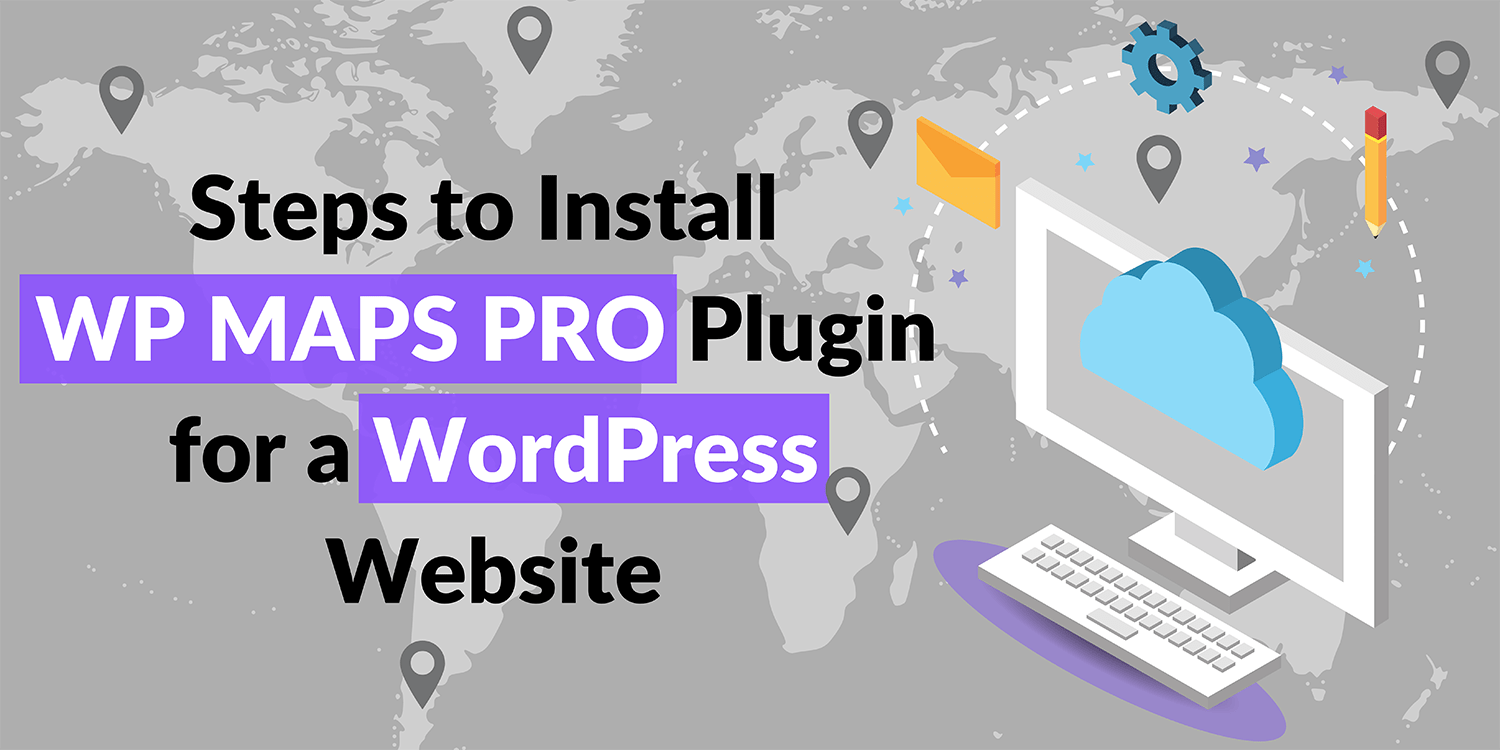
Blog Post
[vc_row][vc_column][vc_column_text]With the increase in the awareness of the WP MAPS PRO plugin, the queries related to the plugin have also been increased. If you are the one, who is having queries related to the plugin, then the above post is very much beneficial for you.[/vc_column_text][vc_column_text]Here are some of the queries that a person faces related to the Google map plugin :
[/vc_column_text][rt_list_style list_style=”two”]
- Whether it is safe to use the plugin or not?
- What are the steps to follow while adding the WP MAPS PRO plugin?
- Why we must choose the WP MAPS PRO plugin?
- Whether it is safe to use the WP MAPS PRO plugin?
- Whether the plugin available for my business category or not?
[/rt_list_style][vc_column_text]These are the major concerns that most of the users face but do not worry as we are always here to resolve all your queries related to the plugin. Though these are the concerns, today here in this post we will share the solution related to the steps to install the Google map plugin for a WordPress website.[/vc_column_text][vc_column_text]
Login to Your WordPress Website Admin Panel
To start the procedure, you have to log in to your WordPress website admin panel. Where you need to enter the correct details of your login id and password. After this, you will get landed on the dashboard of your WordPress website.
Go to the Plugin Section
When you will landed in the dashboard section, then on the left side you can find out multiple options. Under these options, you need to find out plugins. You can also search for the plugins from the menu.
In the plugin section, you will find out various plugins that are currently installed on your website. Here, you need to search for the WP MAPS PRO. And you will find out the result. Here you need to click on the install the plugin.
After the installation, you can use the plugin and get benefit from all its amazing features.
So, from the above discussion, we believe that you have all cleared the steps that you should follow to install your favorite WP MAPS PRO plugin.
What are the benefits that you can grab after installing the WP MAPS PRO?
Installing the WP MAPS PRO plugin is all loaded with extremely powerful benefits and here we are going to discuss a few of them in detail.
- Beneficial in creating and displaying location on the map
- When you need to create any customized post on an existing Google map, then the Google map plugin will be very much beneficial for you.
- It will become quite easier for you to display categories to multiple locations along with the WP MAPS PRO plugin.
- When you need to filter locations or posts according to the category, then using Google Map plugin is very much beneficial for you.
- Create a beautiful design for your listing, while choosing the WP MAPS PRO plugin.
Adding multiple plugins becomes so much easier, while you are choosing WP MAPS PRO plugin for your WordPress website.
Conclusion
At last, we hope that you have all cleared with how you can install the WP MAPS PRO plugin for your WordPress website. So, install all your favorite plugins today and boost the performance of your business.[/vc_column_text][/vc_column][/vc_row]

Recent Posts
Loading recent posts...


