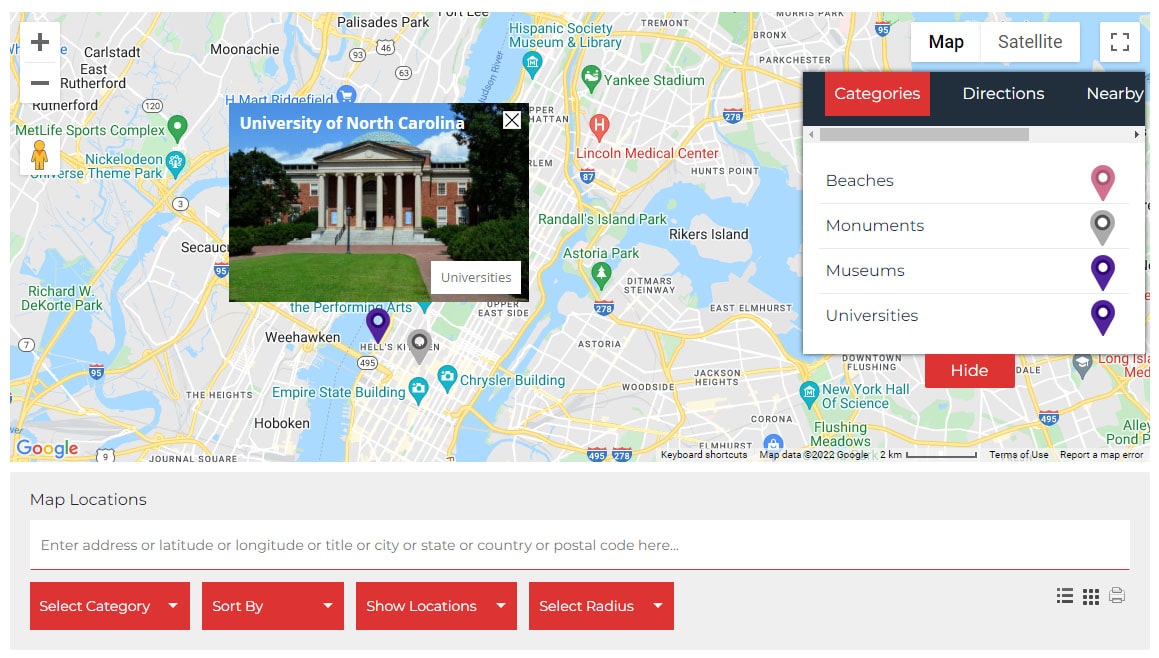
Blog Post
If you work with many objects, it’s good to have them all on a map, but not enough. Customers need more than just address: description, contact details, links, pictures, etc. If we add them to infowindows, they will be too large and take a good deal of space worsening the navigation and UX. Another option is listings for Google Maps. They are placed below maps on pages and contain all the necessary information about objects. Let’s consider the benefits.
Sort and filter locations
When there are a lot of markers on a map, it’s hard to select the one that you need. Especially if these are different kinds of establishments like banks, cafes and pharmacies. Showing their short descriptions below the map you’ll help visitors find the intended locations faster. Listings for Google Maps allow filtering them by criteria like category, country, city and distance to a certain place. For a more convenient presentation of the selection, there is also an option to sort the results. Here you can check how it works.
Display posts
Companies provide not only location details but also content that is related to them. For example, articles, research studies, recommendations, checklists, reviews and overviews. To link them to a certain marker and keep the map organized, this information is displayed as posts. Just like descriptions of amenities, they are placed below maps. As a rule, in this kind of listing for Google Maps, you’ll see only the first or the key sentences of articles. The full version will be available by the link. This is an example of what it looks like.
Filter information
This option means allowing people to select posts according to their interests or needs. There are custom fields that let them filter information by different criteria: category, tags or custom parameters. After setting them, listings for Google Maps will show only relevant information. It will save time and efforts of your customers improving their user experience. Get more detailed information following the link.
Advanced search
Usually, there are only markers on a map. They show coordinates but don’t provide extra information about the objects. If site visitors don’t look for a certain location but want to choose it among those that are present on a map, the only option to do it is just to click on markers. It takes too much time and doesn’t let people see all the results at once.
Listings for Google Maps help to solve this problem. When users type in a country, state, city or category, they display short descriptions about the objects that match the request below the map. It allows site visitors to study them first and click on those that are interesting to them. Look at this option in action here.
Organize search results
Scrolling for a long time irritates people. There is only one way to avoid it: to make listings for Google Maps paginated. You’ll need just to specify the number of objects on one page in settings. After that, users won’t have to scroll an endless range of locations to find what they want or what they have seen previously. They’ll be able to do it just clicking on the appropriate page. This is an example of how it works. Apart from listings, you can also display items in a grid.
These options will help to provide customers more details about the locations you work with, as well as related to them information in posts. Filters, sorting and paginating will make them relevant and human-friendly. All these benefits are available with the WP Map Pro plugin. Thanks to a simple interface, you’ll be able to adjust all these functions to the needs of your company and customers yourself. Find out more here.

Recent Posts
Loading recent posts...


