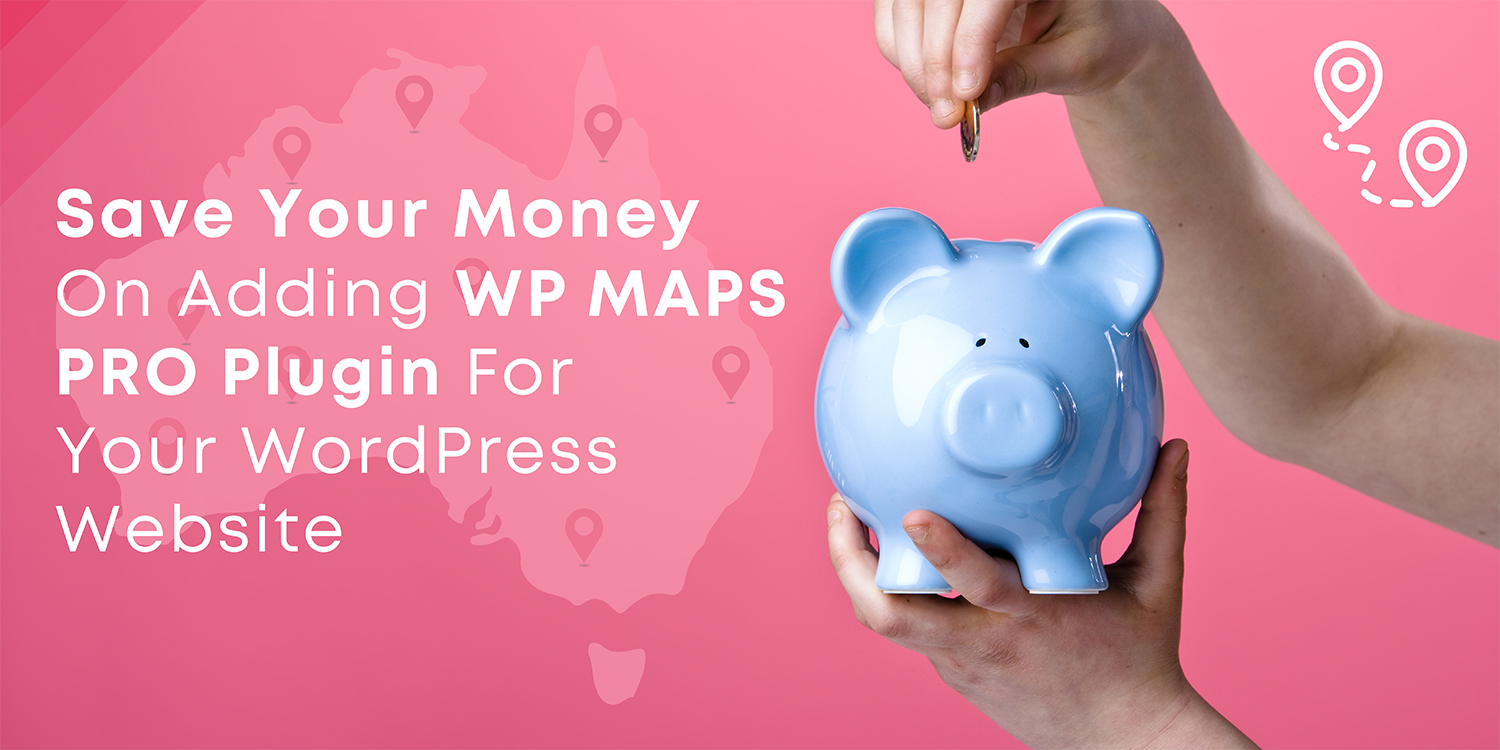
Blog Post
Saving money is the biggest priority of people these days, whether you are a working professional or you are a developer, you always want to save your money. In this case, we always miss adding all the advanced and high-level plugins, but they all are very much beneficial in taking a particular website to new heights. One of those plugins is the WP MAPS PRO plugin, which is very much beneficial in taking a particular website to new heights.
Unfortunately, few people believe that choosing a map plugin for a website is very much costly, but this is not like that. Now, you can easily save your money by choosing it. And today, in this post we are going to share all the tips and tricks which will help you in saving your money on choosing the same plugin for your WordPress website. So, let’s have a look at the information below:
Check Out Learning Videos
When you want to save your money on the WP MAPS PRO plugin, then you must check out learning videos first. It will help you in saving an understanding of how it works. So, in this case, if in the future you do not understand how it works, then it will not be money waiting for you.
It is the best method, which will let you in saving your money while you are going to purchase the WP MAPS PRO plugin.
Readout Reviews
From the reviews, you will have an idea of how do customers feel about the plugin. And even whether they are satisfied with the services provided by the plugin. So, in this case, if you are not satisfied with the reviews of the product, then you can easily restrict yourself from purchasing the same plugin.
It is the second method, which is very much beneficial for saving money, while you are going to purchase the WP MAPS PRO plugin.
Check the Packages
Depending upon your budget and your requirements, you can choose from the multiple packages available. It is automatically very much beneficial for you in saving your money on the WP MAPS PRO plugin. So check out the best packages available with the WP MAPS PRO plugin and choose according to your needs or expectations.
It is the third tip, which is very much beneficial for you when you want to save your money on the WP MAPS PRO plugin. So, do not wait choose the plugin and start saving your money right now.
Conclusion
At last, we hope that you have all cleared with how you can save your money on adding the WP MAPS PRO plugin for your WordPress website. So, do not wait to start saving your money on adding the same plugin to your WordPress website.

Recent Posts
Loading recent posts...


