Filter by Topics
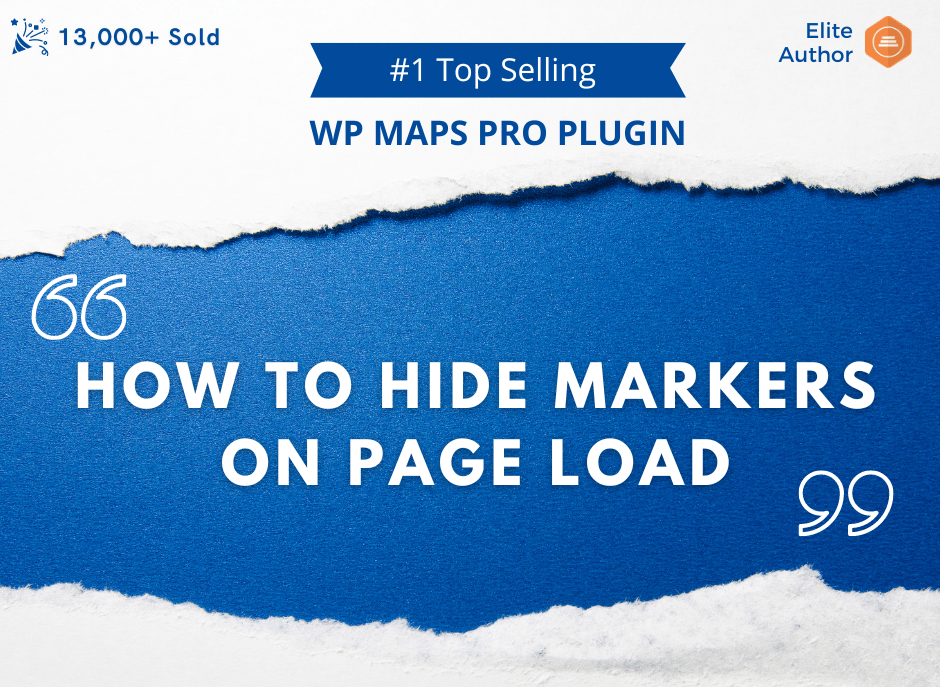
Want to hide markers![]() on a map on page load? This guide will show you how! By hiding coordinates or markers on the page, you can keep your data and layout private until you’re ready to share it.
on a map on page load? This guide will show you how! By hiding coordinates or markers on the page, you can keep your data and layout private until you’re ready to share it.
Step 1 Go to Add or Edit Map and Scroll down to the ‘Infowindow Settings’ section.
Step 2 Enable the box of ‘Hide Markers on Page Load’ option.

Step 3 Click on Save Map and open it in browser.
Then you will see location markers will not display on your assigned map.


