Filter by Topics
Are you having trouble locating the purchase code or license key for a plugin you bought on Codecanyon? Don’t worry, it’s a common issue. To find your license key, simply follow these steps:
- Log in to your Codecanyon account.
-
Simply click on your username located in the top-right corner of the page. From the dropdown menu, select “Downloads” and you should be able to find the necessary information for your purchased product.
- Locate the plugin you purchased and click on the “Download” button.
- From the dropdown menu, select “License certificate & purchase code.”
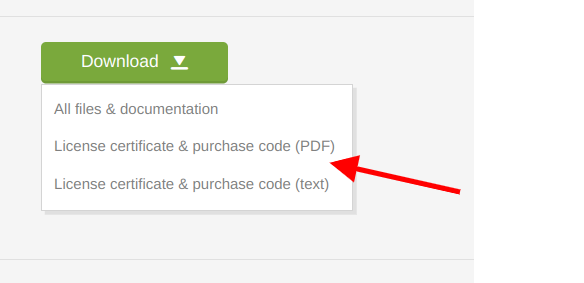
- A file will download containing your license key and purchase code.

