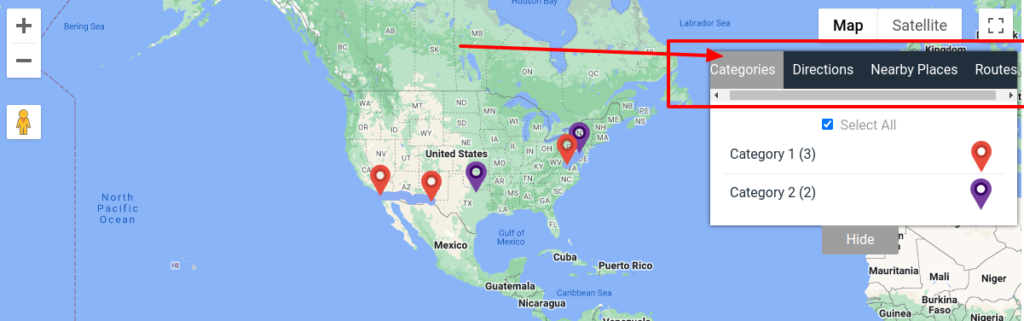Filter by Topics
To display tabs on Google Maps, you will need to select from the available tabs – Category, Direction, Nearby, or Routes. After selecting one of these tabs, it will allow you to apply markers on the map in order to filter specific areas that are of interest.
Step 1 To edit a Map on the platform, start by navigating to the “Add or Edit Map” page. Scroll down to the Tabs Settings section for further details on how to customize your Map.
Step 2 To enable display tabs, select the checkbox next to the ‘Display Tabs‘ option.

Step 3 To make your tabs visible, simply click on the ‘Save Map’ button. Your tabs will then be displayed on the map!