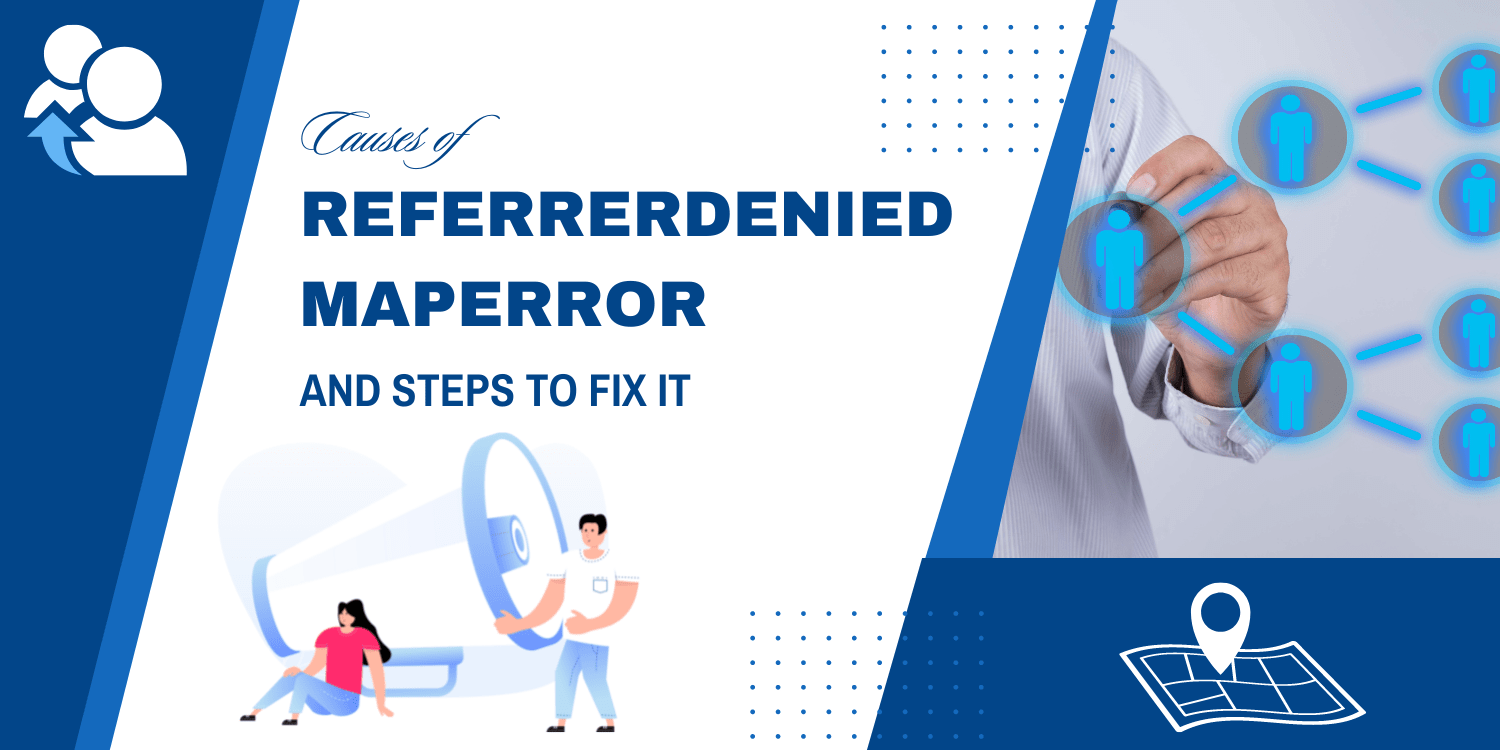
Blog Post
ReferrerDeniedMapError is an error message that can occur when making requests to the Google Maps API. It means that the API key being used for the request is not authorized to be used from the current referrer.
Causes of ReferrerDeniedMapError
- The API key being used for the request has not been authorized to be used from the current referrer. In order to use the Google Maps API, you must specify the domains or IP addresses that are allowed to use the API key.
- The referrer for the API request is not on the list of authorized referrers for the API key. This could be because the referrer has changed, or because the API key was set up to be used from a different set of referrers.
To fix this error, you will need to make sure that the API key is authorized to be used from the current referrer. Here are the steps to do this:
- Click on the project that you are using for the Google Maps API>In the left-hand menu, select “APIs & Services” and then choose “Credentials”.
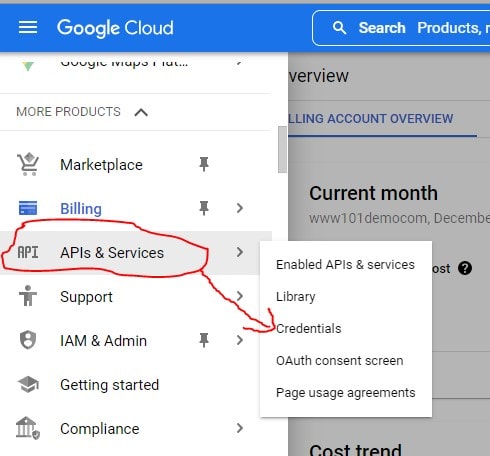
- Find the API key that is causing the error and click on the “Edit” button.

- In the “Key restriction” section, you will see a list of allowed referrers. Make sure that the domain or website that is trying to access the API is on this list.

- If the domain or website is not on the list, click on the “Add referrers” button and enter the appropriate domain or website.

>
Click the “Save” button to apply the changes.
Conclusion
It’s important to properly configure and manage your API keys to ensure that they are only used for authorized requests. You shouldn’t have any issues with the ReferrerDeniedMapError after following the steps above.

Recent Posts
Loading recent posts...


