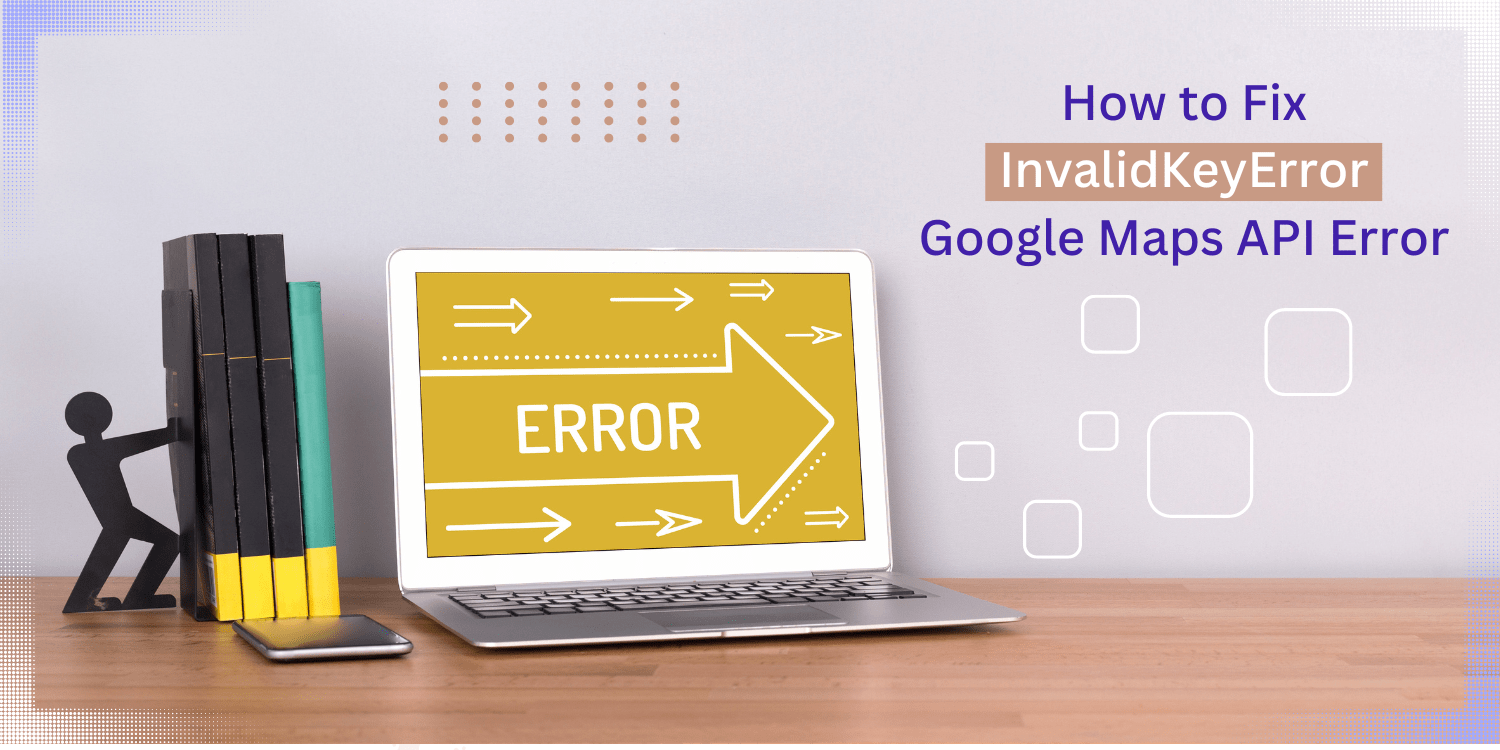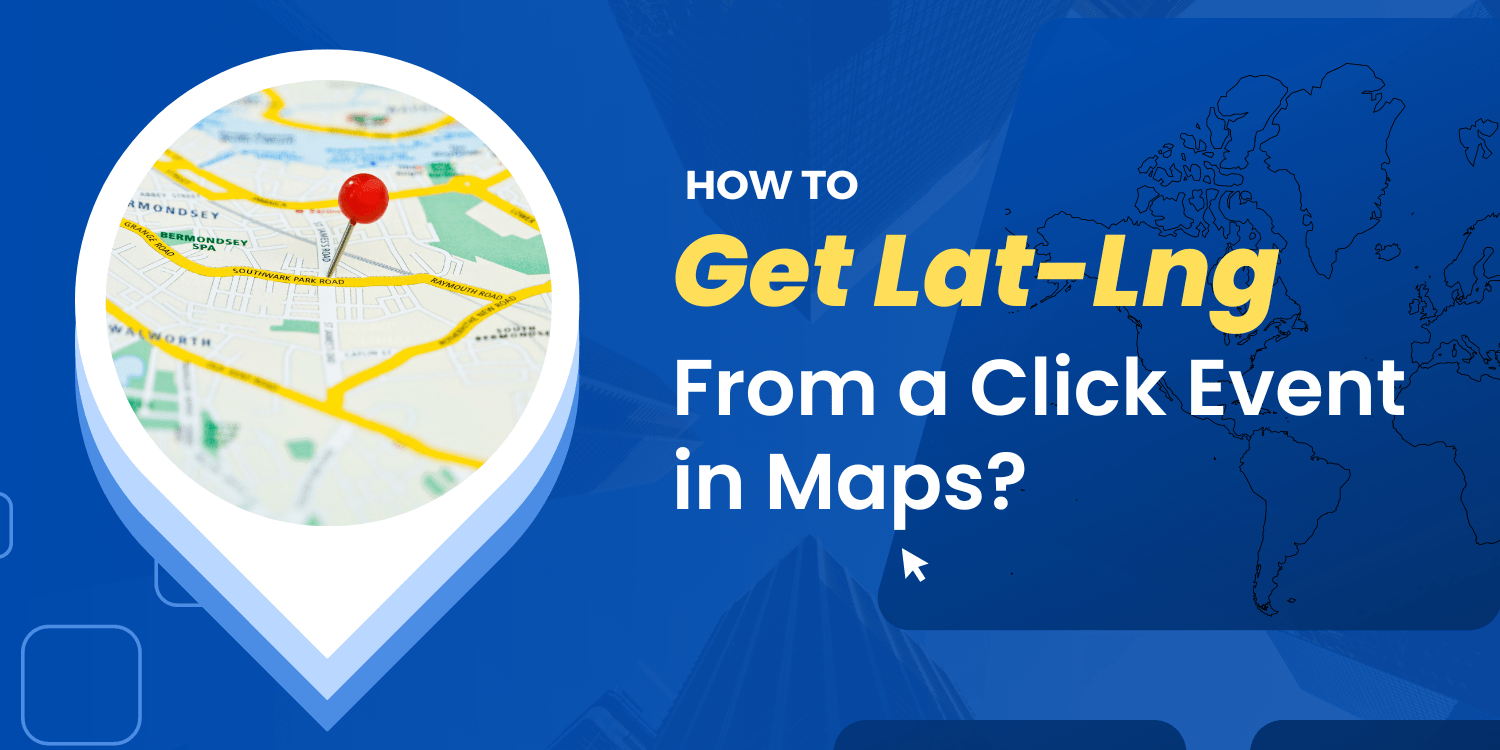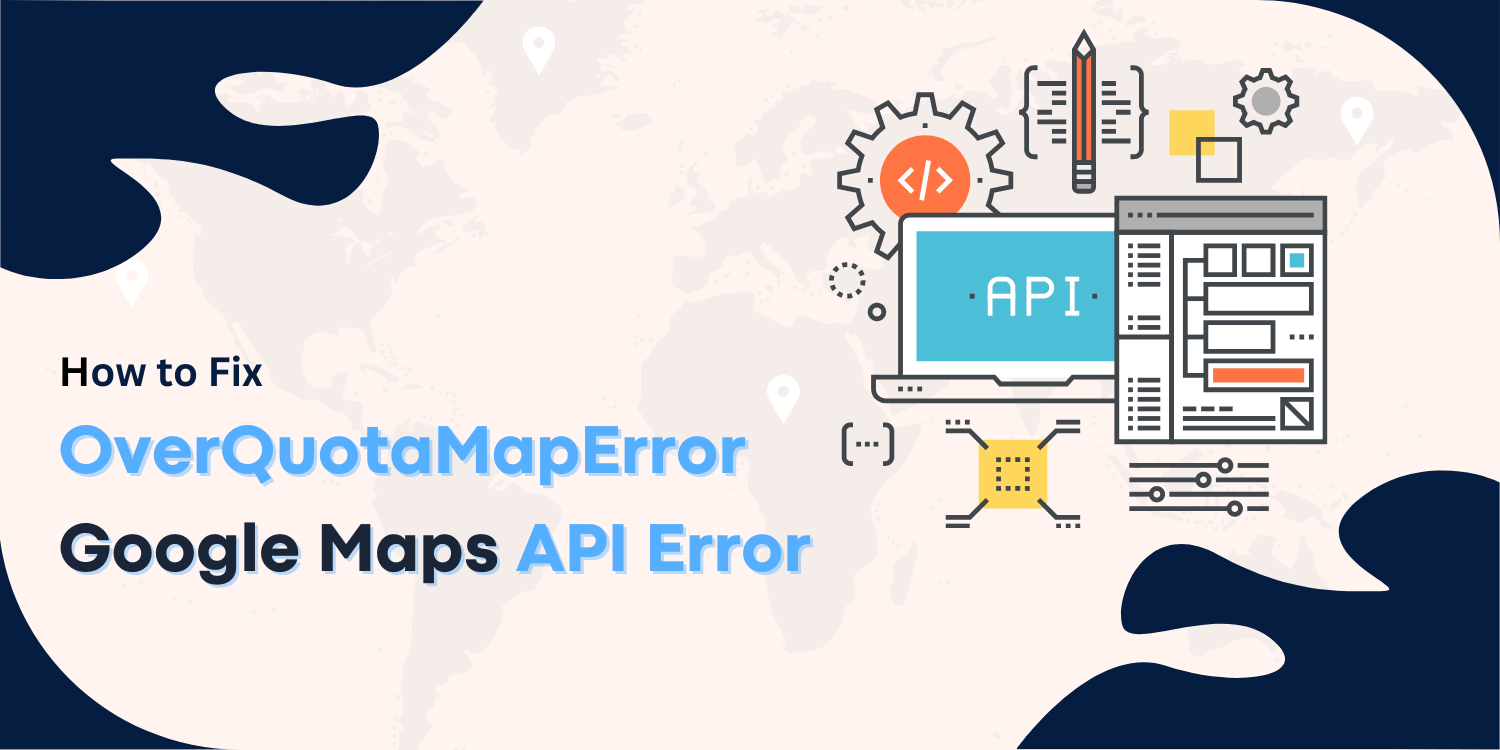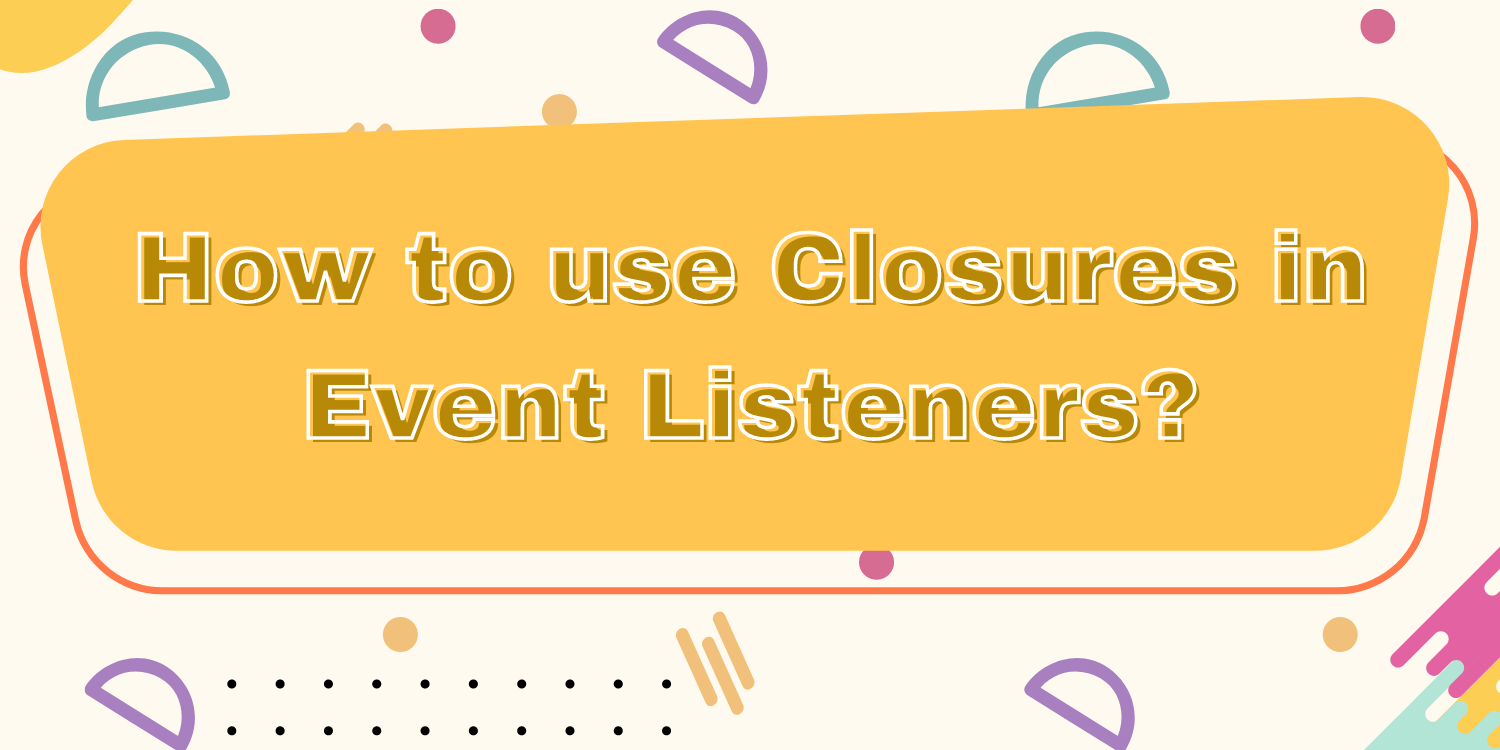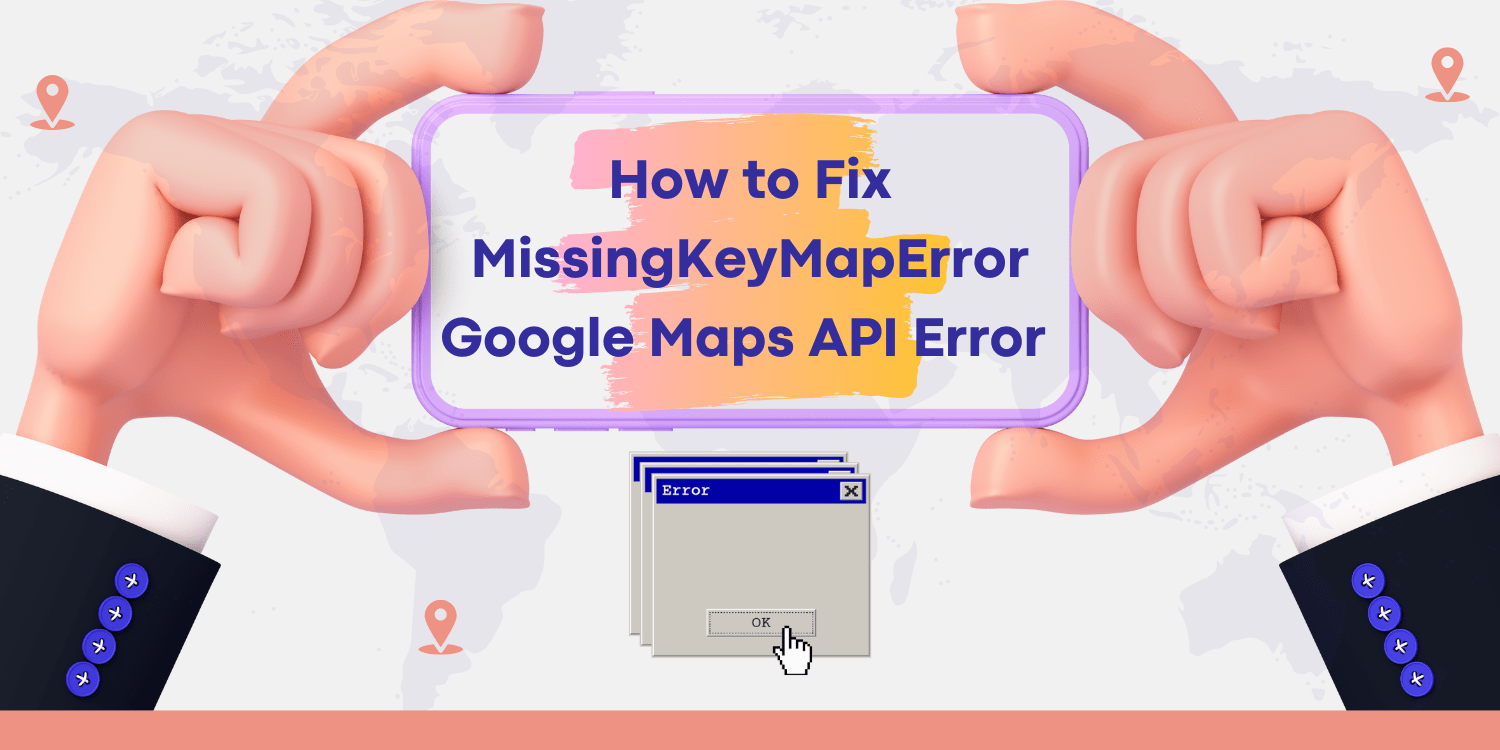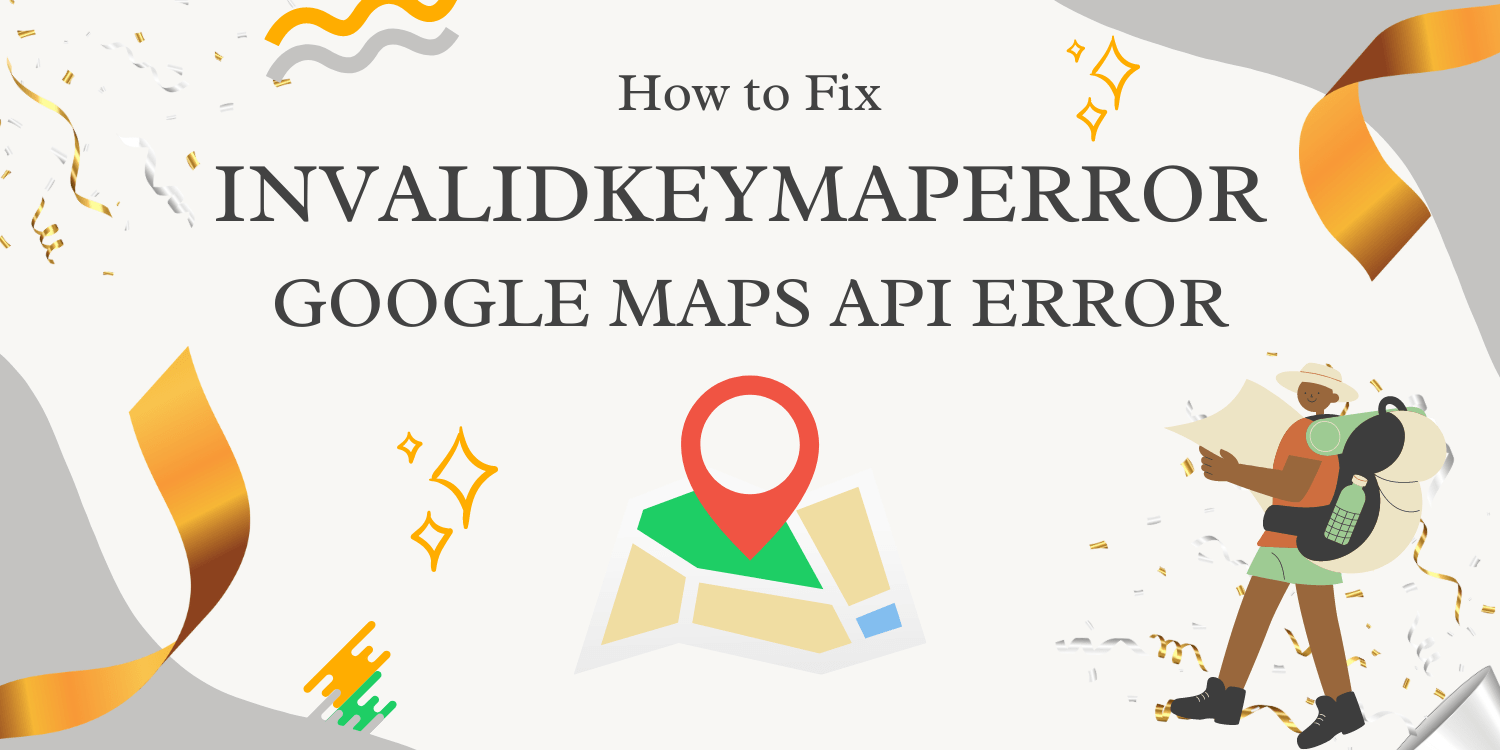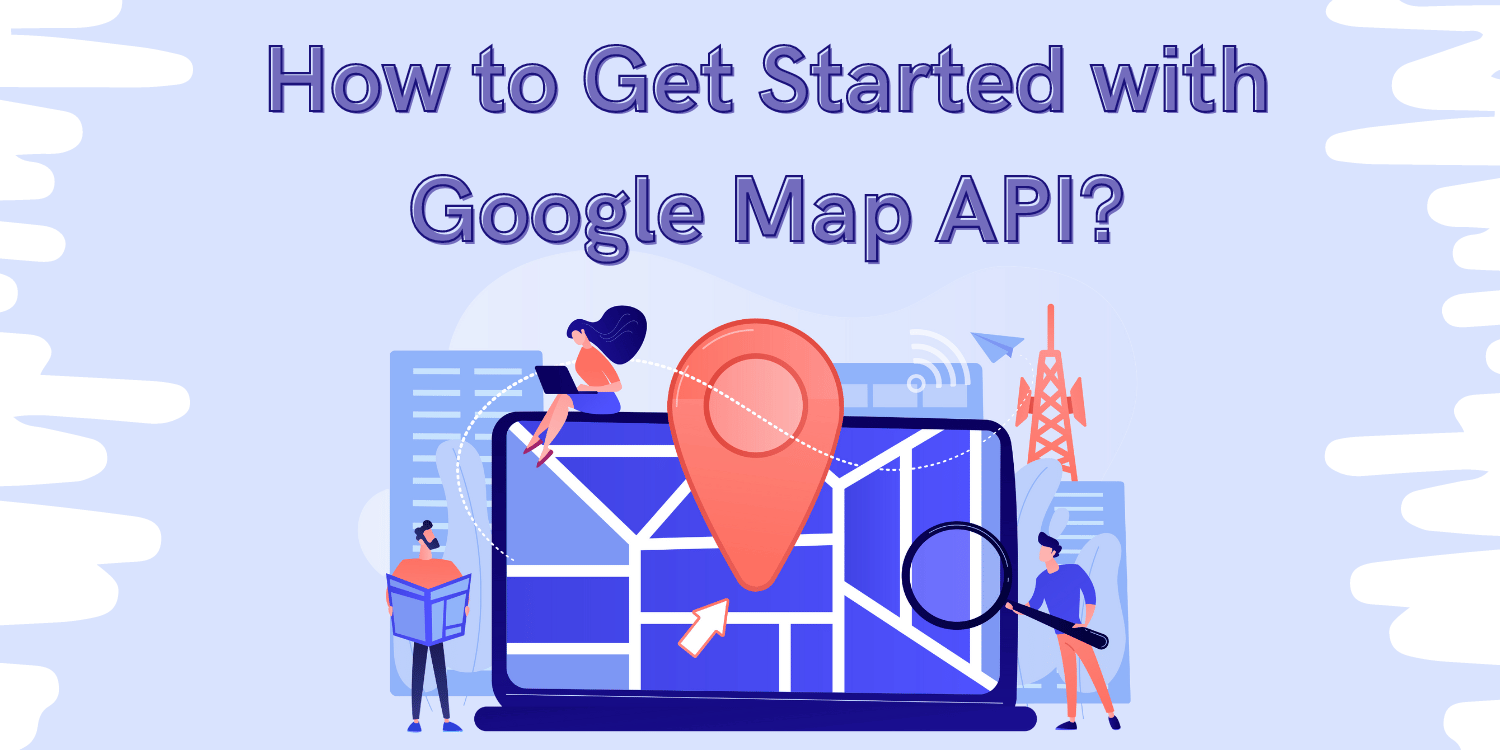An InvalidKeyError means that the key used to authenticate the request is invalid. You can resolve the issue if you see the InvalidKeyError when trying to access the GoogleMapPlatform. This Can Happen For Some Reasons, Including: The key is malformed The key is expired The key is not authorized to access the requested resource Check […]
Blog
How to get Properties with Event Handlers?
Introduction: In this tutorial, we will learn on how to get properties with the help of the Event Handlers. Below example listens for the zoom_changed event and updates an info window when the zoom level changes. When triggered, none of the MVC state change events in the Maps JavaScript API event system pass parameters. (User events do […]
How to get Lat/Lng from a click Event in Maps?
Introduction: In this tutorial, we will learn how to get the longitude and latitude of the map coordinates from the click Event. This example listens for the click event, retrieves the click’s latitude and longitude coordinates from google.maps.MapMouseEvent.latLng, and displays those coordinates in an info window. Code: function initMap() { const myLatlng = { lat: […]
How to Fix OverQuotaMapError Google Maps API Error
“OverQuota MapError” is a common error that can occur when using the Google Cloud Console. This error usually occurs when you have exceeded your quota for the number of maps or the size of your data. If you receive the “OverQuotaMapError” when accessing your GoogleMapPlatform, your project has exceeded its resource quotas. You’ll need to […]
How to use Closures in Event Listeners?
Introduction: In this tutorial, we will learn to create a map with tappable markers displaying a secret message. It is frequently desirable to have both private and persistent data associated to an object when performing an event listener. JavaScript does not offer “private” instance data, but it does have closures, which allow inner functions to […]
How to Fix MissingKeyMapError Google Maps API Error
It can be frustrating if you’ve seen the MissingKeyMapError while using the Google Map Platform. There are a few ways to resolve this issue. First, you can try to create a new key for the resource. You can try using a different Google Cloud Platform project if that doesn’t work. Finally, if all else fails, […]
How to access Arguments in UI Events?
Introduction: In this tutorial we will learn how to access arguments in UI events. Below example helps to create a map that the user can click to create a marker at the clicked point. UI events in the Maps JavaScript API normally send an event parameter, which the event listener can use to determine the […]
How to Fix InvalidKeyMapError Google Maps API Error
The InvalidKeyMapError is a common issue that Google Maps API users may encounter. This error typically occurs when the API key used in the application is incorrect or improperly configured. In this guide, we’ll walk you through the steps to diagnose and fix this error, ensuring that your Google Maps functionality works seamlessly. Causes Of […]
How to Get Started with Google Maps API?
Google Map API, is one of the best and most interactive methods, which is beneficial in adding more interactive features to Google Maps. With the help of the Google Map API, it becomes very much easier to display Google maps on the website and Google Map API offers a real-time update in the map. Moreover, Google […]
Cooperative Gesture Handling in Maps
Introduction: In this tutorial, we will see about the Cooperative Gesture Handling. When a user scrolls down a page that contains a map, the map may zoom in unintentionally. The gestureHandling map option can be used to control this behavior. hestureHandling: cooperative The gestureHandling option is set to cooperative in the map below, allowing the […]