Marker Cluster
The marker clustering utility helps you to manage multiple markers at different zoom levels.When a user views the map at a high zoom level, the individual markers show on the map. When the user zooms out, the markers gather together into clusters, to make viewing the map easier.
If you have a lot of markers on the map, it’s better to use Marker Cluster setting to organize them better visually.
How to use marker cluster
Follow the steps below to add a marker cluster:
Step 1 Go to Add or Edit map and scroll down to the ‘Marker Cluster Settings’ section.
Step 2 Enable the box of ‘Apply Marker Cluster’.
Step 3 Then Enable Apply Style(s) option and select any icon.(See Screenshot)
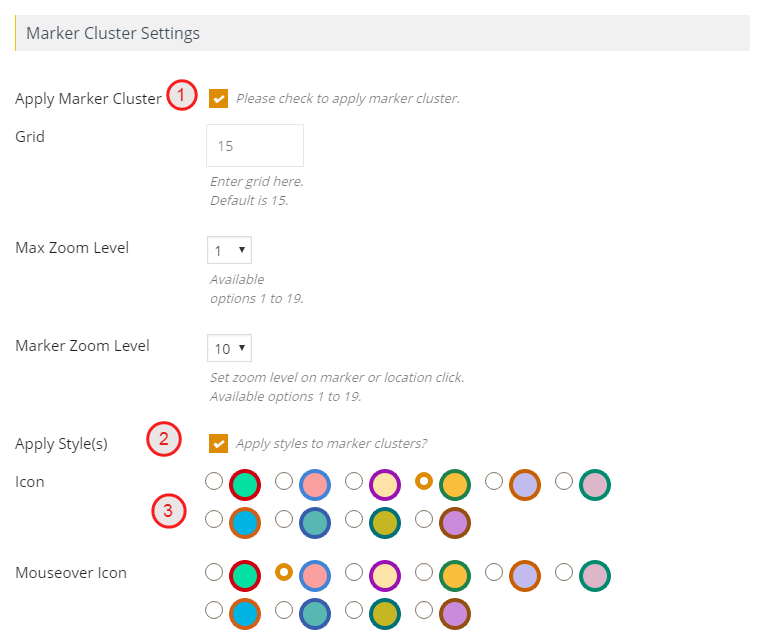
Step 4 Click Save Map and open it in browser.
* Zoom out the map to see the marker cluster.The number on a cluster indicates how many markers it contains.

Related Tutorials:
- How to customize the marker category icons
- How to change zoom level of the Google Maps on marker click
- How to hide markers on page load
- How to create a marker category
- What are marker clusters and how to use
Related Examples:
- Hide Markers on Page Load in google maps
- Bounce animation on marker click on a Google Map
- Change center point on a marker click on a Google Map
- Display marker clusters on Google Maps
- Paginated markers listing below Google Maps